for Java-Enabled Mobile Phone
Part I: Startup Configuration
- Start: start the application, switch to star chart mode (Refer to Part II below)
- Location/Time: set your location here
- [Location List]: Select other predefined or user-defined locations
- [Set Date/Time to NOW]: Set the date and time to the current device time.
- [Save]: Save the location information in RMS
- [Done]: Save the location informaton in RMS and Back to main screen.
- Preference: displaying settings and drawing mode
- Orientation: select Local mode or Equatorial mode
- Star Magnitude Limit: Load stars up to Mag 5 (1630 stars) or Mag 6 (5080 stars)
This significantly affects displaying/processing speed. Try using Mag 5 if you think it slow.
- Time Sync Mode: Choose auto update of the sky or manual update
- Time Sync Interval: The interval between each auto update
- Color Theme: Choose Red if you want to use mostly Red when drawing the chart
Useful for dark night usage. - Backlight: Persistant means the software will try to light up the backlight every few minutes, so that the backlight seems to light up persistantly. But it is reported that some cell phones do not support this due to implementation difference. Choose Auto to turn off the feature, and the screen may dim out according to your cell phone's setting.
- Celestial Label Language: Choose the language (EN/CH) when displaying label on chart
- Load Objects: Checked items will be loaded into the memory and be calculated. Currently only planets can be choosen not to be calculated, hence dramatically reduce the time to start up.
- Display: Choose what to plot on the chart by default.
- [Load Default Setting]: This resets the preference to default value
- [Load Last Setting]: This loads the last saved preference
- [Save]: This saves the preference to RMS
- About: License note and about authors
- Exit: Exit this midlet
- Direction Keys (4 ways): Navigation of sky in 4 main directions (N/S/E/W)
- FIRE Key: Toggle between Normal mode and Time mode
- Soft Key (may be in different positions on different mobile phones):
- Search: Search objects by typing a keyword.
When displaying a result item in the search screen, if it is visible at your current time and location, there will be a GOTO function which takes you directly to the object's position in the sky.
- Search: Search objects by typing a keyword.
- Planet Info: Display planet information in a separate window
- Messier Objects: Display Messier objects information by typing the Messier number 1~110
- Help: show quick tips about key functions
- Back: back to the previous menu (Part I: Startup Configuration)
- Universal Key:
(applicable in both Normal and Time mode)
- Key [1]: Zoom Out (Scale Down)
- Key [3]: Zoom In (Scale Up)
- Key [*]: Decrease displayed stars by mag 0.5
- Key [#]: Increase displayed starts by mag 0.5
- Normal Mode:
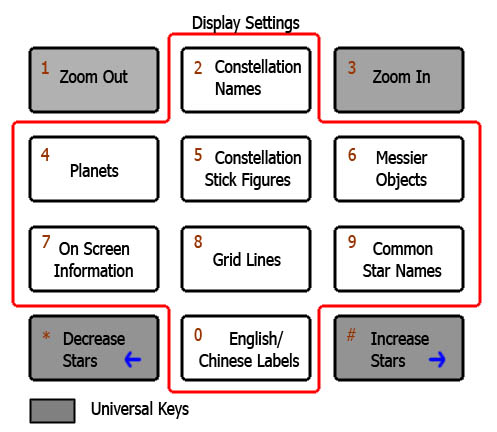
[Normal Mode Keymap]
- Key [2]: Toggle the display of Constellation Name
- Key [4]: Toggle the display of Planets
- Key [5]: Toggle the display of Constellation Stick Figures
- Key [6]: Toggle the display of Messier Objects or Messier Objects with Label
- Key [7]: Toggle the display of On-Screen Information Display
- Key [8]: Toggle the display of Grid Lines
- Key [9]: Toggle the display of Common Star Names
- Key [0]: Switch Language (English/Traditional Chinese)
- Time Mode:
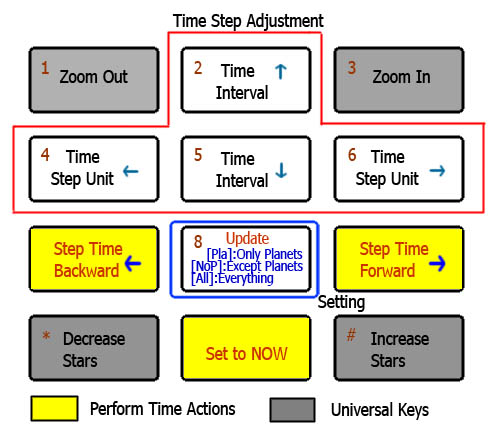
[Time Mode Keymap]
- Key [2]: Increase amount of time interval (Maximum: 30)
- Key [5]: Decrease amount of time interval (Minimum: 1)
- Key [6]: Increase discrete time step unit (minute, hour, day, month, and year)
- Key [4]: Decrease discrete time step unit (minute, hour, day, month, and year)
- Key [9]: Step time forward (according to the time step setting of key 2,5,6,4 )
- Key [7]: Step time backward (according to the time step setting of key 2,5,6,4 )
- Key [8]: [All]Update All Objects, or [NoP] Update except Planets, or [Pla] Update only Planets (only in Equatorial Orientation)
- Key [0]: Switch to NOW